
 |
Purpose
Record information about Material Master Items that are used to maintain physical Assets in the Material Master file.
The information is used for analysis and reports.
Before you start
Configure Warehouses, Commodities and Suppliers.
How to… Add a Material Master Item to the Material Master
1. Click Material Manager - Material Configuration - Material Master then ![]() .
.
The Material Master Item edit window opens.
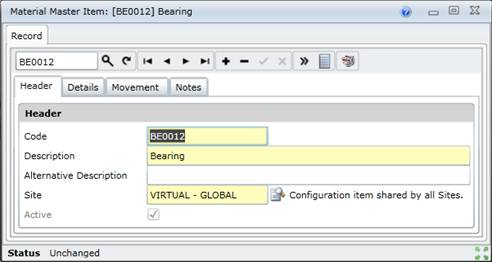
2. Click + in the toolbar.
3. Enter the required data on the applicable tabs.
Header
Details
Movement
Notes, if required.
4. Link Material Master Items to a Warehouse.
5. Save the record.
6. Link Attributes and Documents to the Material Master Item.
As a result
What can I do?
These tools are available on the Material Master Item edit window.
|
Click… |
To… |
|
|
Link the Material Master Item to a Warehouse. As a result, the Material Master Item appears in the grid on the Stock Items browse window, and the Stock Item’s Avg. Unit Cost cannot be changed. However, if the Material Master Item is linked to the Warehouse via the Stock Item’s edit window then the Stock Item’s Avg. Unit Cost can be changed. |