
 |
How to… Open an Asset edit window
1. Click Asset Register - Asset Tree then ![]() .
.
The Asset Tree window opens.
2. Expand the tree structure and highlight the required Asset.
3. Double-click the Asset Code and Description.
The Asset edit window opens.
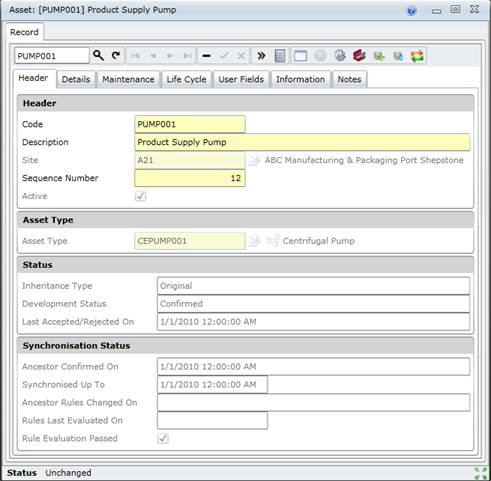
Please note!
Linked detail records
The following items can be linked to an Asset.
What can I do?
These non-standard tools are available on the Asset edit window.
|
Click… |
To… |
|
|
Change the Site for an Asset |
|
|
Change the Asset Type on which the Asset is based |
|
|
Add a Work Order |
|
|
Add a new Asset on the same level in the tree structure |
|
|
Add a new Asset one level below in the tree structure |
|
|
Open the edit window for an ancestor item. This button is available for the following inherited items in the Asset Tree.
|
|
|
Development functionality The following options are available for the Asset:
|