
 |
Purpose
The Scheduler/Planner should add planning and scheduling information in the respective tabs on the Work Order edit window.
The Scheduler/Planner specifies:
How to… Add Planning and Scheduling information to a Work Order
1. Open the Work Order edit window for the required Work Order.
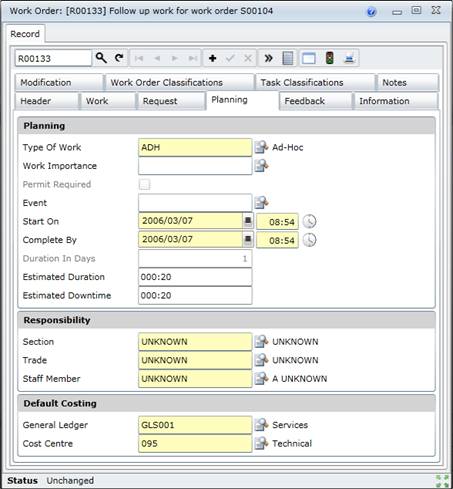
2. Enter the required data in each of the applicable tabs.
Planning
Modification
Work Order Classifications
Task Classifications
Notes, if required.
3. Save the record.
4. Link Tasks to the Work Order.
5. Link Special Resources details to the Work Order Tasks.
6. Link Spares details to the Work Order Tasks.
7. Link Labour Required details to the Work Order Tasks.
8. View Meters for all Tasks on a Work Order.
Data fields
Refer to Work Order - Planning tab.
Please note!
What can I do?
These Work Order tools are available in the toolbar on the Work Orders edit window.
|
Click… |
To… |
|
|
Change the Work Order’s Status or Queue. Refer to Work Order Functionality > Changing a Work Order’s Status > User Queue and Priority for more information. |
|
|
Print the current Work Order. |