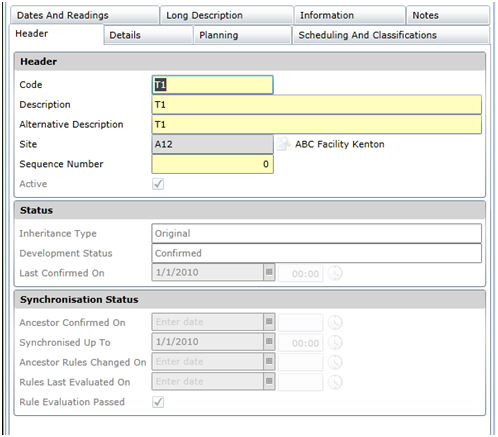Task Edit Window
Purpose
Configure the Tasks that are linked to Assets or Components in an Asset model.
How to… Open the Asset Task edit window
1. Open the Asset Tree window.
2. Expand the tree structure until the required Asset Task is visible.
3. Double-click the required Task.
The Asset Task edit window opens.
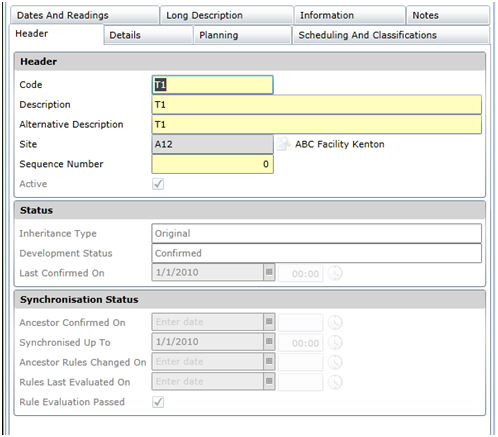
Business rules
- An Asset in the Asset Tree inherits all the Components and Tasks from the Asset Type on which it is based.
- A Task that has been included in a Work Order cannot be deleted. For example, an Asset Task that has been added as a Task in a Work Order.
- A Task can be added to an Asset or Component in an Asset model.
- A Standard Task can be added to an Asset or Component in an Asset model.
- A Task cannot be moved (cut and paste).
- Mandatory Tasks (with Mandatory ticked on the Task - Details tab) must be executed before a Work Order is closed.
Please note!
- Each Asset Task has a short Description, an Alternative Description and a Long Description.
-
- The Asset Task Description should be unique.
- The Alternative Description can be translated into a Standard Language, and is displayed in the Asset Type Tree and Asset Tree.
- The Long Description is a text field for a detailed description of the Task, and is printed on Work Orders if Print Long Description on Work Orders is ticked.
- Use the Documents tab to link tables and graphics to the Asset Task.
- Use
 Browse - Tasks in the toolbar on the Asset Tree window to view all the Asset Tasks for an Asset.
Browse - Tasks in the toolbar on the Asset Tree window to view all the Asset Tasks for an Asset.
- When calculating the Total Duration of an Asset Task it is assumed that:
-
- Labour specified for different Trades will be performed sequentially.
For example, a Handyman and Fitter will not work concurrently; the Fitter will start work when the Handyman is finished.
- Labour specified for a Trade will be performed concurrently by the number of persons with the same Trade and Section who must complete the work.
For example, two (2) Handyman will work concurrently for the specified Labour Duration.
- The Duration/Unit of an Asset Task is calculated as å[Labour Duration required for each Trade] on one Component unit.
For example,
If 1 Fitter and 2 Handymen work on one Component Unit for 1 hour then the Asset Task Duration/Unit is 2 hours.
If 1 Fitter and 1 Handyman work on one Component Unit for 1 hour then the Asset Task Duration/Unit is also 2 hours because each Trade works for 1 hour.
- The Total Duration of an Asset Task is calculated as å[Duration/Unit for each Component unit], where the Quantity specified for the Component is the number of Component Units.
For example, if one Fitter and one Handyman work on three Component Units for 1 hour each then the Asset Task Duration/Unit is 2:00hrs x 3 Component Units = 6 hours.
Linked detail records
The following items can be linked to an Asset Task.
© 2016 Pragma