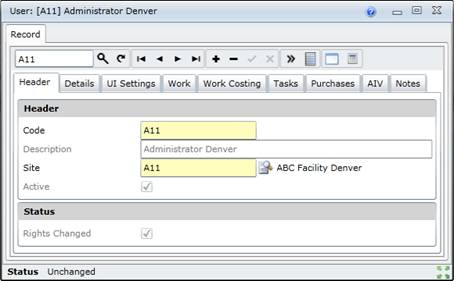Add Users
Purpose
Identify Users who are allowed to log on to the system, the system functions to which they have access at specific Sites, and default data values for items captured by the User.
For example, Tom Brown is a Staff Member and Maintenance Manager who requires access to the Maintenance Manager module.
Before you start
- Add the person as a Staff Member, if applicable.
- Add the Sites and Roles to which the person is assigned.
- Add the default values for items that are populated when this person captures Work Orders; Section, Staff Member, Type of Work, Type of Work for CM, and Cost Element for Labour Used.
- Add the default values for items that are populated when this person captures costing transactions for Stock Items, Contractor services and Direct Purchases.
How to… Add a User
1. Click Shared Configuration - Users then  Edit.
Edit.
The User edit window opens.
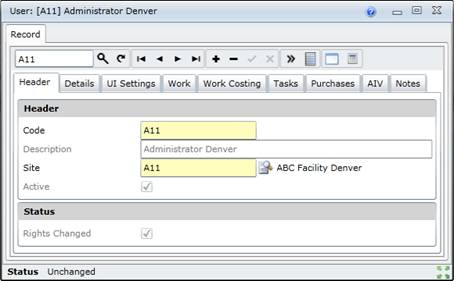
2. Click + in the toolbar.
3. Enter the required data on the applicable tabs.
Header
Details
UI (User Interface) Settings
Work
Work Costing
Tasks
Purchases
AIV
Notes, if required.
4. Save the record.
5. Link the following items to the User.
Roles
Sites
Business rules
- A Password cannot be blank.
Please note!
- The Code is called the User Name when the User logs in to the system.
- The System Option Failed login attempts before lockout determines how many times a User can attempt to log in before he/she is locked out. This usually happens when the User’s Code (User Name) or Password is entered incorrectly. A maximum of three attempts is allowed.
- User Roles determine:
- the Roles that are assigned to the User at specific Sites,
- the Rights that the User inherits from the Roles that are assigned to the User at specific Sites, and
- Rights for system functions at additional Sites, for which the User has not inherited Rights from the Roles.
Linked details
What can I do?
These non-standard tools are available in the toolbar on the edit window.
|
|
|
|
 Recalculate Rights Recalculate Rights
|
Recalculate User Rights based on:
● the changes that have been made and new items added for Users, Roles and Sites, and/or
● Rights that have been added to or removed from the Role.
|
© 2016 Pragma


![]() Edit.
Edit.